How to install an compressed game
Ok....this is to know how to install Cabelas African Safari................First Join all the downloaded files..........now just open it using winrar or 7zip...........
-U get arount 43 files........
-Select all the 43 files.......
-right click on 1st File and select extract files as shown below :-
Here we are extracting all the 43 files..........
Here u can see the folder [cabelas african] formed.............
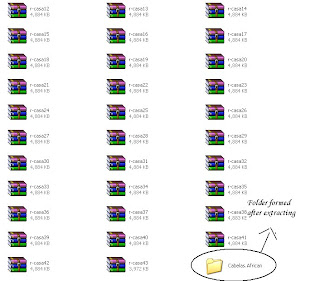 Here u can see the folder [cabelas african] formed.............
Here u can see the folder [cabelas african] formed.............
-These are the contents formed after extracting,..... in the folder [ cabelas african]
-Now right click on the file "Rituel" and select extract files as shown below:-

Now click ok as shown below..............
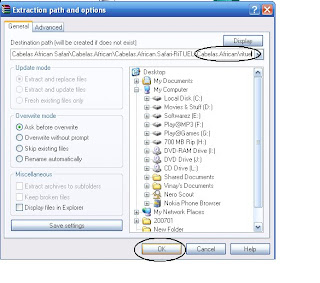
-This is how extraction is done...................
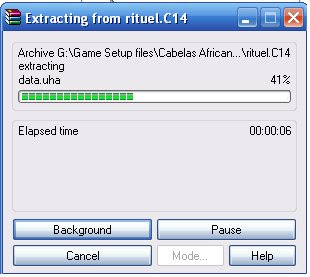
--Now a new folder is formed called as "Rituel" as shown below...........

-open "rituel"....the contents of "Rituel" is shown below...........

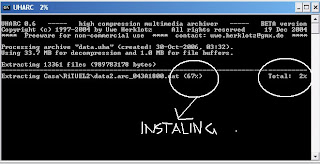 -It takes around more than 45 minutes....to de compress...........
-It takes around more than 45 minutes....to de compress...........
1 comments:
Hi This is Nithin From pcgameslinks.blogspot.com
This article was written by me...It took hours to create this article.....And so many people just copied it easily...
**Dont u think I deserve atleast a link back from your blog...
**Can u pleaseee link my blog from ur's ...in return for this post...
**In any case please reply to me...
**Your's Fellow blogger Nithin..:)
Post a Comment